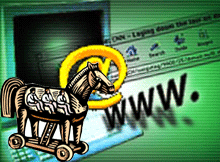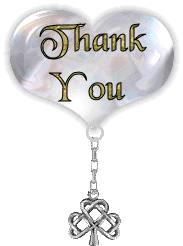Friday, July 10, 2009
I believe, all of us agree that AirAsia website is one of the most visited ecommerce website for Malaysian. AirAsia use internet as one of its sales medium by providing the customer the service of booking and making payment online.
Customer can pay via credit card, direct debit, debit card (Visa Electron & MasterCard Synergy) and American Express for the booking the made. Besides Malaysia, Airasia also provide booking and payment method in other countries such as Brunei, China, Indonesia, Philippines, Singapore, Thailand and Vietnam.
How To Book
- Online booking provided by AirAsia is issuing ticketless booking method instead of traditional tangible air ticket method. AirAsia will issue a Booking Number to the customer after the booking had been confirmed by both parties.
- Next, a Flight Itinerary with your travel details will be emailed or handed to you after you have made payment. It is important to provide AirAsia with your latest contact details so that you can be reached if there is any changes to your itinerary.
- Furthermore, customers do not have to bring their Flight Itinerary for check-in. All they need to remember is their Booking Number, or mention their name. However, to secure this system, AirAsia require customers to show their identity card or passport for identification and check-in purposes.

Besides that, AirAsia show their website 3 available languages which are English, Malay and Chinese. And the country that customers can choose are 19 in total.
Labels: week6
Thursday, July 9, 2009
A discussion on E-learning offered in Malaysia universities : Pros and Cons from the student perspective
0 comments Posted by Felishia Tang at 4:40 PM
In this new era, Malaysia education is trend to improve. E-learning has become more and more popular in Malaysia.Most of the universities and colleges have started to implement e-learning in education. The first university which use e-learning is MARA University of Technology (UTM) in year 1997. However, they are still lacking knowledge and skill about e-learning. After 1998, E-learning system is becoming more famous than before. Government is approaching this e-learning system to university to run this program.
Pros
From the students' perspectives, e-learning is convenient to them. The courses are portable and available all the time. Student need not have to go around the world to take the course. Moreover, student can access an online course at the time and place that is most convenient to you. Student can move around, be transferred anywhere in the world or travel extensively and still access online classes.
Another advantage of e-learning is its time flexibility. Student can 'attend' lectures at anytime, anywhere that they wish to be, provided they must able access to internet. Furthermore, the students can also get the online resources easily, such as lecture notes, tutorial questions , additional notes; and communicate with their lecturers.
Cons
On the other hand, there are disadvantages using e-learning. One of the disadvantages is lack of face-to-face communication with teachers contributes lack of understanding between a student and a teacher. Besides, some students learn better in a traditional classroom. They need the live interaction with an instructor and other students. E-learning may try to simulate classroom interaction, but they cannot duplicate it. In order to succeed at e-learning, students have to have some specific skills. they have to be self-motivated, responsible for their own learning and have good time management skills. If not, they might be hardly to catch up syllabus.
In conclusion, there are disadvantage and disadvantage to e-learning. Students are requiring identifying and overcoming the entire problem in order to make decision on taking e-learning.
Labels: week6
E-Government in Malaysia: Its implementation so far and citizen's adoption strategies
0 comments Posted by Felishia Tang at 4:34 PME-Government is the use of IT and e-commerce to provide access to government information, services and interacts with people in order to increase efficiency, convenience and accessibility of public sector services to individuals, business partners and its internal operation.
The Electronic Government Flagship Application is divided into 7 pilot Flagship Applications which include:
An system enable suppliers to supply goods and services to the government efficiency through the ICT system including the goods advertising and deliveries.
E-services can conduct the transactions with Government agencies, such as the Road Transport Department (RTD) and private utility companies such as Tenaga Nasional Berhad (TNB) and Telekom Malaysia Berhad (TM) through various convenient channels such as the internet. This system can help in solving the traffic jams and queuing problems.
3. Project Monitoring System (PMS)
This system is used to monitor the implementation of government’s development projects from the high-level management down to activity levels. This enables government agencies to have a better management and access information.
4. Electronic Labour Exchange (ELX)
This project provides a one-stop job search and job advertisement platform for Malaysian jobseekers and employers.
5. E-Syariah
This is a management system that integrates the process which related to the syariah courts. They able to improve the quality of services, productivity and efficiency of the Syariah court through country. It consists of Syariah Court Management System, Office Automation System, E-Syariah Portal, Syarie Lawyers Registration System and Library Management System.
The purpose is to introduce a fully integrated, distributed and scalable office environment that leverages use of Multimedia information technology. This will allow efficient communication, allowing collaboration across all workers, and ensuring right information reaching the right people in a timely manner.
7. Human Resource Management Information System (HRMIS)
This project provides a single interface for government employees to perform human resource functions effectively and efficiency. It also helps to standardize all human resource processes for federal state, statutory body, and local authority services.
Citizen's Adoption Strategies
Generally, E– Services has emerged and become gaining attention and importance for the citizen. Moreover, governments all over the world are developing information systems and electronic services that have the capacity to meet the citizen’s needs and demands. Thus, government should encourage citizen to use their services through internet. Government should guide and control the transformation of government into e-government rather than just focusing on introduction of ICTs. Meanwhile, the use of ICT to strengthen the involvement of citizens and businesses in public decision must be progress at the same time. Beside that, the successful of implement the E-Government in
Labels: week6
Wednesday, July 8, 2009
Corporate Blogging: A new marketing communication tool for companies
0 comments Posted by Utargals at 10:28 PM A corporate bloggging is published and used by an organization to reach its organizational goals. The advantage of blogs is that posts and comments are easy to reach and follow due to centralized hosting and generally structured conversation threads. It is still in the infancy phase. Yet many have been launched in recent years. There are many considerations an organization needs to weigh when thinking about launching a blog or encouraging the use of social media tools on behalf of the company. Although there are many different types of corporate blogs, most can be categorized as either external or internal. An internal blog generally accessed through the corporation's Intranet, it is a weblog that any employee can view. Internal blogs may be used in lieu of meetings and e-mail discussions, and can be especially useful when the people involved are in different locations, or have conflicting schedules. Whereas external blog is a publicly available weblog where company employees, teams, or spokespersons share their views. It is often used to announce new products and services or the end of old products to explain and clarify policies, or to react on public criticism on certain issues.
A corporate bloggging is published and used by an organization to reach its organizational goals. The advantage of blogs is that posts and comments are easy to reach and follow due to centralized hosting and generally structured conversation threads. It is still in the infancy phase. Yet many have been launched in recent years. There are many considerations an organization needs to weigh when thinking about launching a blog or encouraging the use of social media tools on behalf of the company. Although there are many different types of corporate blogs, most can be categorized as either external or internal. An internal blog generally accessed through the corporation's Intranet, it is a weblog that any employee can view. Internal blogs may be used in lieu of meetings and e-mail discussions, and can be especially useful when the people involved are in different locations, or have conflicting schedules. Whereas external blog is a publicly available weblog where company employees, teams, or spokespersons share their views. It is often used to announce new products and services or the end of old products to explain and clarify policies, or to react on public criticism on certain issues.  An effective blog enables you to to have a two-way conversation with customers and employees, recruit Millennials looking for an open company culture, diffuse a crisis by publishing your side of the story and perhaps most crucial shape the conversation online around the company brand. A list of externally available corporate blogs is available at The NewPR/Wiki whereas the top 15 corporate blog stated.
An effective blog enables you to to have a two-way conversation with customers and employees, recruit Millennials looking for an open company culture, diffuse a crisis by publishing your side of the story and perhaps most crucial shape the conversation online around the company brand. A list of externally available corporate blogs is available at The NewPR/Wiki whereas the top 15 corporate blog stated.The advantanges of Corporate blogging as follow:
1. Tool that helps the organization fulfill a business goal
If you're thinking about publishing a blog for your business, make sure it's not just to have one. I strongly believe that businesses need to keep the best interest of the organization in mind. Redeploying scarce resources just to have a blog makes no sense if there is no business case for one.
2. A useful extension of the company image in the marketplace
It is however no substitute for bad products or lack of commitment to customers.
3. An opportunity to open a two-way channel between employees and customers
There are potential pitfalls like inadvertent disclosures you should address up front. The other big issue companies need to address here is that of the star blogger(s).
The disadvantages of corporate blogging are:
1. Negative comments
For this one I suggest you get your team in a room and put the worst case scenarios on the table to understand how you would address them.
2. Loss of control over message
For this one I suggest you train your subject matter expert team to be facilitators of conversations or hire people who already are. Plus, when you put the customer at the center, it's about them, not you.
3. Neglect
This is probably the biggest hindrance to starting. I recommend setting aside a good number of posts before going public, just like many prolific bloggers do. The content strategy will also help here. If you create series of posts on certain topics or regular themes, it will be easier to know what to write about.
Labels: week6
Tuesday, July 7, 2009
Debts are caused by a client of a credit card company purchases an item o
 r service through the card system. Debt accumulates and increases via interest and penalties when the consumer does not pay the company for the money he or she has spent. The results of not paying this debt on time are that the company will charge a late payment penalty and report the late payment to credit rating agencies. Being late on a payment is sometimes referred to as being in "default". The late payment penalty itself increases the amount of debt the consumer has.
r service through the card system. Debt accumulates and increases via interest and penalties when the consumer does not pay the company for the money he or she has spent. The results of not paying this debt on time are that the company will charge a late payment penalty and report the late payment to credit rating agencies. Being late on a payment is sometimes referred to as being in "default". The late payment penalty itself increases the amount of debt the consumer has.1. Photocopy the credit card offer, including the interest rate and terms
Create a letter to your credit card company/companies stating that you are thinking of switching to their competition because they are offering a far more reasonable interest rate. Credit card companies do not want to lose your business. Nine times out of ten they will match or even offer a lower rate than the competition has offered.
2. If you can afford it, pay double the minimum payment
The minimum payment usually pays just enough to cover the interest and a little more that pays down the balance. Paying extra will pay your balance more quickly.
3. Pay off smaller balances first
It is common for a person to try to focus on their cards with larger balances first. Pay off the smaller ones. It will take less time and you will feel a sense of satisfaction when you have actually completed your goal. This will boost your confidence and make it easier to tackle the higher balances.
4. Cut up your cards
So that you are not tempted to use them. Save one card for emergencies.
5. Refinance or fixed-rate home equity loan
If you have equity in your home, look into paying off credit card debt with a refinance or fixed-rate home equity loan. Do not use a home equity line of credit, the rates will rise as the prime rises and suddenly you may find it impossible to keep up with your bills.
Labels: Week 5
Monday, July 6, 2009
The Application of Thirrd Party Certification Programme in Malaysia
0 comments Posted by Poh Sin at 10:06 PMOne of the problems faced by entrepreneurs in the fast paced business world today is selecting the proper technology foundation to secure their business transaction in open network communication. Having the proper "implementing technology" in place can make a difference between failure and incredible success.
To secure their business transaction, they need the third party certification for security purpose. Third parties who issue digital certificates are also known as certification authorities (CAs). A digital certificate contains the holder’s name, validity period, public key information, and a signed hash of the certificate data.
Besides that, the users will be able to make transaction on the internet without fear of having the personal data being stolen, information contaminated by third parties, and the transacting party denying any commercial commitment with the users by using the digital certificate.
MSC Trustgate.com Sdn. Bhd. is
DIGICERT
Labels: week 4
Mobile payment system in Malaysia: its potentials and consumers’ adoption strategies.
0 comments Posted by Poh Sin at 9:37 PMWhat is mobile payment system?
Mobile payment is the solution to the limitations and bottlenecks created by cash, cheques and credit cards. It unlocks the power of the mobile phone to make payments, allowing registered users to pay for goods and services at anytime, anywhere by using only a mobile phone coupled with a 6-digit security PIN (Personal Identification Number) via SMS (Short Messaging Service). This gives the freedom to shoppers to buy products online and pay the merchant using his/her mobile phone without being physically present at the store.
Potential and future development
Mobile payment system will encourage more consumers to shop online. This will definitely be a great boon to the e-commerce industry in
Consumer’s adoption strategies
In order to pay using Mobile Money, a shopper must have a savings, current or credit card account with participating banks. It functions like a Credit Card if a shopper applies for a "Pay by Mobile Phone" credit card account (eg Hong Leong Mobile Credit Card). The shopper will be billed by the bank accordingly by month's end. In addition, it functions as a Debit Card if it is tied to shopper's savings or current account. The amount will be deducted instantly from the account upon successful transaction.
Labels: Week 5
Prepaid Cash Cards – Why use them?
Nowadays, people can limit their spending with their prepaid cash card that load funds onto the card and use the money. The following are the benefits if you have a prepaid cash card on hand.
1. To budget for yourself, keep track all of activity online or by phone. Like a credit card, you get a full breakdown of spending on the card so you can see what has been purchased, who from and when. Therefore, you will improve your credit rating without running the risk of having any debt.
2. Avoid bounced check fees; always know exactly how much money you have to spend. The prepaid card can help protect you from over spending.
3.Prepaid cash cards are a good option if you are going overseas. They are popular with students heading off on gap years and children who go abroad on school trips as parents can reload them conveniently and efficiently.
4.Eliminate check cashing fees and enjoy immediate access to your money through direct deposit of your paycheck, government payment or other income sources, no bank account needed.
5.No chance of spending too much. By using prepaid cash cards, you are limited to the amount you put on your card.
Example of Pre-paid cash card using in Malaysia
 Touch ‘n Go (TnG) smart card is an electronic payment system that can be used by Malaysian at all highways, major public transport in Klang Valley, selected parking sites and theme park. Well, it is expanding its business to retail purchase by starting with fast food industry that enables consumers to buy dough nut, burger or fast-food from 21 outlets such as Burger King, 7-Eleven, Dunkin’ Donut. It is imitating the success of Hong Kong’s Octopus Card by setting 5 to 10% of the card holders for retail purchase as current target of the company.
Touch ‘n Go (TnG) smart card is an electronic payment system that can be used by Malaysian at all highways, major public transport in Klang Valley, selected parking sites and theme park. Well, it is expanding its business to retail purchase by starting with fast food industry that enables consumers to buy dough nut, burger or fast-food from 21 outlets such as Burger King, 7-Eleven, Dunkin’ Donut. It is imitating the success of Hong Kong’s Octopus Card by setting 5 to 10% of the card holders for retail purchase as current target of the company.Labels: Week 5
Sunday, July 5, 2009
Electronic currency known as e-money, electronic cash, digital money, digital cash or digital currency it is refers to money or scrip which is exchanged only electronically. Typically, e-currency involves use of computer networks, the internet and digital stored value systems which is refers to stored-value card. The examples of e-currency are Electronic Funds Transfer (EFT) and direct deposit as well as a collective term for financial cryptography and technologies enabling it.
The interesting problem for electronic currency is cryptography to date, use of digital cash has b een relatively low-scale. however, the was one rare success which is Hong Kong's Octopus card system, which started as a transit payment system and has grown into a widely used electronic cash system. Singapore also has an electronic money implementation for its public transportation system for example commuter trains, bus, and etc while it is very similar to Hong Kong's Octopus card and based on the same type of card (FeliCa). There is also one implementation in the Netherlands, known as Chipknip.
een relatively low-scale. however, the was one rare success which is Hong Kong's Octopus card system, which started as a transit payment system and has grown into a widely used electronic cash system. Singapore also has an electronic money implementation for its public transportation system for example commuter trains, bus, and etc while it is very similar to Hong Kong's Octopus card and based on the same type of card (FeliCa). There is also one implementation in the Netherlands, known as Chipknip.
 hich used to exchange value within another system or itself as a stand alone system whereby online or offline. Sometimes the term electronic currency is used to refer to the provider itself. A private currency may use gold to provide extra security, such as digital gold currency. Some private organizations, such as the US military use private currencies which is Eagle Cash. Many systems will sell their electronic currency directly to the end user such as Paypal and WebMoney, but other systems such as Liberty Reserve, sell only through third party digital currency exchangers.
hich used to exchange value within another system or itself as a stand alone system whereby online or offline. Sometimes the term electronic currency is used to refer to the provider itself. A private currency may use gold to provide extra security, such as digital gold currency. Some private organizations, such as the US military use private currencies which is Eagle Cash. Many systems will sell their electronic currency directly to the end user such as Paypal and WebMoney, but other systems such as Liberty Reserve, sell only through third party digital currency exchangers.In the use of off-line electronic currency, the merchant does not need to interact with the bank before accepting a coin from the user. Instead he can collect multiple coins Spent by users and Deposit them later with the bank. In principle this could be done off-line, for example the merchant could go to the bank with his storage media to exchange e-cash for cash. Nevertheless the merchant is guaranteed that the user's e-coin will either be accepted by the bank, or the bank will be able to identify and punish the cheating user. In this way a user is prevented from spending the same coin twice (double-spending). Off-line e-cash schemes also need to protect against cheating merchants, such as merchants that want to deposit a coin twice.
Labels: Week 5
Tuesday, June 30, 2009
Internet is a public network that connecting millions of computers throughout the world. Internet users can share information in a variety of forms through telephone wires and satellite links. Sometimes, we need is to fill in some personal information when we surf the internet or register to become a member. In this case, hackers have the ability to intercept and use our personal information, such as credit card numbers and expiry dates to falsely do the transactions. Therefore, actions must be taken in order to increase the internet security and decrease the data stolen probability.
1. Install and update antivirus of the computer
The first step we must do is installed antivirus software and keep it updated daily as new viruses may occur anytime. Updated version of antivirus able to combat a wide range of threats, including worms, phishing attacks, rootkits, trojan horses and other malware and thus safeguard our personal and financial data.
2. Password protection
After using any of the  remember to log out according proper procedure before leaving the
remember to log out according proper procedure before leaving the
3. Avoid financial transactions and accessing financial information through public computer
Prevent form logging on to check your bank balance and online transaction such as e-banking when working from a coffee shop that offers wireless access. This is because the process required financial data and those data can be easily tracked in an unsecured computer. Although the systems are convenient but we do not know how powerful their firewalls are.
Pay attention when using an ATM and keep your eyes peeled for anyone who seems a little too interested in your transactions. Use your free hand to shield the keypad when entering your PIN. When your transaction is complete, keep your card and any cash immediately. Do the counting later in the safety of your locked car or home. If you see anyone suspicious around you, please do the transaction later.
5. Match your receipts to your billing statement each month
This action is to make sure you have not been billed for fraudulent purchases. If you spot any suspicious transactions such as charges you don’t recognize, or duplicate charges. Therefore you must contact your card issuer immediately.
6. Don't reply to requests for personal information
Never reply to, or click a link in an unsolicited e-mail. If you received any e-mails from banks regarding changing passwords or personal information, you must contact that particular bank to ask for confirmations. Nor should you give out personal information over the phone if there are any strangers calling you.
Labels: week 4
Thursday, June 25, 2009
Online security threats are one of the biggest challenges on the Internet nowadays. Security threats seem to be rising almost as quickly as e-shopping revenues. From phishing to pharming to hacking and cracking, electronic fraudsters are stealing identities from customers and credit card processing databases, and all parties are more than a little concerned.
The two types of attacks are non-technical and technical. Non-technical attack is an attack that uses chicanery to trick people into revealing sensitive information or performing actions that compromise the security of network. In contrast, technical attack is using software and systems knowledge to perpetrate an attack.
The following are some major threats of online security:
Phishing attack is relying on social engineering where it is a type of non-technical attack. It uses some ruse to trick users into revealing information or performing an action that compromises a computer or network in order to gain unauthorized access to systems or information.
- Accidental Actions
Accidental actions contain the problems arising from lack of basic knowledge about online security concepts and it does contribute to a large number of computer security risks. Insecure information transfer may leads to the security products and information leakage. Poor password choices,
accidental or erroneous business transactions, accidental disclosure, and erroneous or outdated software are examples for accidental actions.
- Malicious Attacks
Malicious attacks refer to the attacks that specifically aim to harm by malicious code, also known as premeditated. It includes the computer viruses, denial of service attack and distributed denial of service attack.
- Computer viruses
Virus is a piece of software code that inserts itself into a host, including the operations systems. The virus is activated once its host program be executed and attempts to copy itself into
more program. Viruses may simply infect and spread; others do substantial damage such as deleting files or corrupting the hard drive. For example, "I LOVE YOU" virus caused over $100 million in
Worm is a self-replicating software program, consuming the resources of its host in order to maintain its capable of propagating a complete working version of itself onto another machine. It uses networks to spread itself or spread through instant messages; it does infect a computer or handheld device without human intervention. Macro virus or macro worm is executed when the application object that contains the macro is opened or a particular procedure is executed. Examples of worms include
A program that appears to have useful function but contains a hidden function which presents a security risk is known as Trojan horse. Trojan horse is unlike a worm, it requires user cooperation. Once on your machine, Trojans then function as independent programs that operate secretly. Commonly, Trojans steal passwords or perform "denial of service" attacks. Examples of Trojans include Backdoor and Nuker.
- Denial of service (DOS) and distributed denial of services (DDOS)
DOS refers to an attack on a web site in which an attacker uses specialized software to send a flood of data packets to the targeted computer with the aim of overloading its resources.
Online threats also include the identity theft and data theft. Personal identity theft on the Internet is the newest form. In the online world, electronic commerce information can be intercepted as a result of vulnerabilities in computer security. Thieves can then take this information and do with it what they will. Data theft is the term used to describe not only the theft of information but also unauthorized perusal or manipulation of private data.
There is variety of solutions to protect our online data such as password protection, trusted anti-spyware or anti-virus program and the list goes on. If you know how you become vulnerable, you will be able to protect yourself better and get surf net without constantly worrying about online the security threats.
Related Articles:
Labels: week 4
Tuesday, June 23, 2009
In phishing, these links are usually misspelled. One or two letters make a big difference and it will lead you to a different, and often fake, website or page. It is a form of technical deception. Phishers use sub domains. For example, a link appears to take you to an article entitled "Genuine"; clicking on it will in fact take you to the article entitled "Deception".
This is the use of images instead of texts. Through this, anti phishing filters will find a hard time to detect the emails.
There are some phishing scams that use JavaScript commands to alter an address bar. This directs the user to sign in at a bank or service of the phisher. This is where he will extract information from you. An attacker can even use flaws in a trusted website's own scripts against the victim. These types of attacks (known as cross-site scripting) are particularly problematic, because they direct the user to sign in at their bank or service's own web page. The Flash-based websites avoid anti phishing techniques. This hides the text to a multimedia object.
4. Phone Phishing
 This is done by using a fake caller ID data to make it appear that the call came from a trusted organization. The operator of the phone who answered your call will ask you to give your account numbers and passwords. There are many other phishing techniques. Some have developed counter-phishing techniques already but scammers continue to invent still newer tricks. Always be alert and never trust to give your most private details easily.
This is done by using a fake caller ID data to make it appear that the call came from a trusted organization. The operator of the phone who answered your call will ask you to give your account numbers and passwords. There are many other phishing techniques. Some have developed counter-phishing techniques already but scammers continue to invent still newer tricks. Always be alert and never trust to give your most private details easily.Labels: week 4